PlayStation Network Card 10 USD
$10.00
Unlock new games, in-game content, and subscriptions with the PlayStation Network Card $10 USD. Instantly delivered and 100% legitimate, this PSN card is perfect for USA accounts. Buy now and enjoy seamless gaming on the PlayStation Store.
Product Description: Power up your gaming experience with the PlayStation Network Card $10 USD, designed specifically for USA accounts. Ensure your PlayStation Network account is set to the correct country and currency before purchasing, as codes are region-specific.
Currency: USD
Platform: PlayStation Network
Region: USA
At Vazzy, we offer competitive pricing on the PlayStation Network Card $10 USD by purchasing codes in bulk and passing the savings on to you. All codes are 100% legitimate, sourced from trusted suppliers, and delivered instantly to your email after purchase.
Need help? Our 24/7 Live Chat and customer support are always available to assist you.
Why Choose Vazzy PSN Cards:
- Instant Delivery: Get your PSN code right after purchase confirmation, with no waiting period.
- Simple Process: Enjoy a seamless purchasing experience with an easy-to-use platform and quick code delivery.
- Multiple Denominations Available: Choose the card value that meets your gaming needs, from smaller top-ups to larger balances.
- Official PlayStation Product: Redeem with confidence knowing every card is authentic and secure.
- Ideal Gift for Gamers: The perfect gift for any gamer to unlock new games, in-game content, or subscriptions.
Activation Process:
- Sign in to your Sony Entertainment Network account or create a new one.
- Go to the PlayStation®Store on your PS3/4/5™ system.
- Select “Redeem Codes” from the store menu.
- Enter the code received via email.
- Click “Continue.”
- Confirm acceptance of the terms by selecting “Confirm.”
- Finalize the activation by clicking “Continue.”
Get your PlayStation Network Card $10 USD from Vazzy.net today and enjoy fast, hassle-free gaming. Take advantage of great savings and start playing right away!
Customer Reviews
Frequently asked questions
To place an order, browse our website and select the items you wish to purchase. Add them to your cart and proceed to checkout. Follow the prompts to enter your shipping and payment information, then confirm your order.
Once your order has been shipped, you will receive an email with a tracking number. You can track your order status using the Order Tracking page on our website.
We accept various payment methods, including major credit cards and PayPal. You can select your preferred payment method during the checkout process.
You can return items within 30 days of delivery. We offer free return shipping and do not charge restocking fees. For more details, please review our Return and Refund Policy.
Orders are typically processed within 1-2 business days. Delivery usually takes 4-6 business days after processing. Shipping times may vary based on your location and other factors.
Currently, we only ship within the United States. We do not offer international shipping at this time.
You can contact our customer service team via email at [email protected] or by phone at +1 (479) 395-3677. Our address is 1520 Rosehill Rd, Fayetteville, NC 28301, United States
To update your account information, log in to your account on our website and make the necessary changes in your profile settings.
If you receive a damaged or incorrect item, please contact our customer service team immediately. We will assist you in resolving the issue and arranging a replacement or refund if necessary.
To unsubscribe from our email list, click the "unsubscribe" link at the bottom of any email we have sent you, or contact our customer service team for assistance.
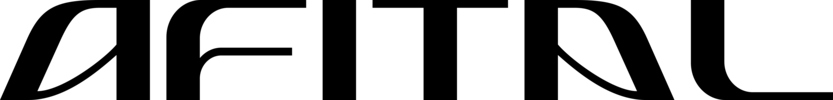



Reviews
Clear filtersThere are no reviews yet.